rzk · 6月18日 · 2022年本文共4122个字 · 预计阅读14分钟859次已读
Java通过图片url地址转图片base64位字符串
/**
* @PackageName : com.rzk
* @FileName : Base64Util
* @Description :
* @Author : rzk
* @CreateTime : 2022/6/17 13:44
* @Version : 1.0.0
*/
import sun.misc.BASE64Encoder;
import java.io.ByteArrayOutputStream;
import java.io.InputStream;
import java.net.HttpURLConnection;
import java.net.URL;
import java.util.regex.Matcher;
import java.util.regex.Pattern;
public class Base64Util {
/**
* 图片URL转Base64编码
* @param imgUrl 图片URL
* @return Base64编码
*/
public static String imageUrlToBase64(String imgUrl) {
URL url = null;
InputStream is = null;
ByteArrayOutputStream outStream = null;
HttpURLConnection httpUrl = null;
try {
url = new URL(imgUrl);
httpUrl = (HttpURLConnection) url.openConnection();
httpUrl.connect();
httpUrl.getInputStream();
is = httpUrl.getInputStream();
outStream = new ByteArrayOutputStream();
//创建一个Buffer字符串
byte[] buffer = new byte[1024];
//每次读取的字符串长度,如果为-1,代表全部读取完毕
int len = 0;
//使用输入流从buffer里把数据读取出来
while( (len = is.read(buffer)) != -1 ){
//用输出流往buffer里写入数据,中间参数代表从哪个位置开始读,len代表读取的长度
outStream.write(buffer, 0, len);
}
// 对字节数组Base64编码
return encode(outStream.toByteArray());
} catch (Exception e) {
e.printStackTrace();
} finally {
睿共享 try {
if(is != null) {
is.close();
}
if(outStream != null) {
outStream.close();
}
if(httpUrl != null) {
httpUrl.disconnect();
}
} catch (Exception e) {
e.printStackTrace();
}
}
return null;
}
/**
* 图片转字符串
* @param image 图片Buffer
* @return Base64编码
*/
public static 睿共享String encode(byte[] image){
BASE64Encoder decoder = new BASE64Encoder();
return replaceEnter(decoder.encode(image));
}
/**
* 字符替换
* @param str 字符串
* @return 替换后的字符串
*/
public static String replaceEnter(String str){
String reg ="[n-r]";
Pattern p = Pattern.compile(reg);
Matcher m = p.matcher(str);
return m.replaceAll("");
}
public static void main(String[] args) {
System.out.println(Base64Util.imageUrlToBase64("https://www.baidu.com/img/PCfb_5bf082d29588c07f842ccde3f97243ea.png"));
}
}
java接口读取流返回给前端(一)
@RequestMapping(value = "/downloadUrl", method = RequestMethod.POST)
@ResponseBody
public String downloadAttachment(HttpServletResponse response) {
String downLoadPath = "这里做数据处理获取url";
BufferedInputStream bis = null;
BufferedOutputStream bos = null;
try {
//响应二进制流
response.setContentType("application/octet-stream");
response.reset();//清除response中的缓存
//根据网络文件地址创建URL
URL url = new URL(downLoadPath);
//获取此路径的连接
URLConnection conn = url.openConnection();
Long fileLength = conn.getContentLengthLong();//获取文件大小
//设置reponse响应头,真实文件名重命名,就是在这里设置,设置编码
//response.setHeader("Content-Disposition","attachment; filename=" + fileName);
response.setHeader("Content-Length", String.valueOf(fileLength));
bis = new BufferedInputStream(conn.getInputStream());//构造读取流
bos = new BufferedOutputStream(response.getOutputStream());//构造输出流
byte[] buff = new byte[1024];
int bytesRead;
//每次读取缓存大小的流,写到输出流
while (-1 != (bytesRead = bis.read(buff, 0, buff.length))) {
bos.write(buff, 0, bytesRead);
}
response.flushBuffer();//将所有的读取的流返回给客户端
} catch (IOException e) {
睿共享 logger.error("文件下载失败!", e);
throw new CommonException("文件下载失败!");
}finally{
try{
if(null != bis){
bis.close();
}
if(null != bos){
bos.close();
}
}catch(IOException e){
logger.error("文件下载失败!", e);
throw new CommonException("文件下载失败!");
}
}
return null;
}
java接口读取流返回给前端(二)
@RequestMapping(value = "/downloadUrl", method = RequestMethod.POST)
@ResponseBody
public String downloadAttachment(HttpServletResponse response) {
String downLoadPath = "这里做数据处理获取url";
BufferedInputStream bis = null;
BufferedOutputStream bos = null;
try {
//响应二进制流
response.setContentType("application/octet-stream");
response.reset();//清除response中的缓存
睿共享 //根据网络文件地址创建URL
URL url = new URL(downLoadPath);
//获取此路径的连接
HttpURLConnection conn = (HttpURLConnection)url.openConnection();
conn.setRequestMethod("GET");
conn.setConnectTimeout(3*1000);//设置连接超时时间
InputStream inputStream = conn.getInputStream();//通过输入流获取图片数据
byte[] byteImg = readInputStream(inputStream);
return byteImg;
睿共享 } catch (IOException e) {
logger.error("文件下载失败!", e);
throw new CommonException("文件下载失败!");
}finally{
try{
if(null != bis){
bis.close();
}
if(null != bos){
bos.close();
}
}catch(IOException e){
logger.error("文件下载失败!", e);
throw new CommonException("文件下载失败!");
}
}
return null;
}
private static byte[] readInputStream(InputStream inputStream) throws IOException {
ByteArrayOutputStream outputStream = new ByteArrayOutputStream();
byte[] buffer = new byte[1024];
int len;
//每次读取缓存大小的流,写到输出流
while ((len = inputStream.read(buffer))!=-1) {
outputStream.write(buffer, 0, len);
}
inputStream.close();
return outputStream.toByteArray();
}